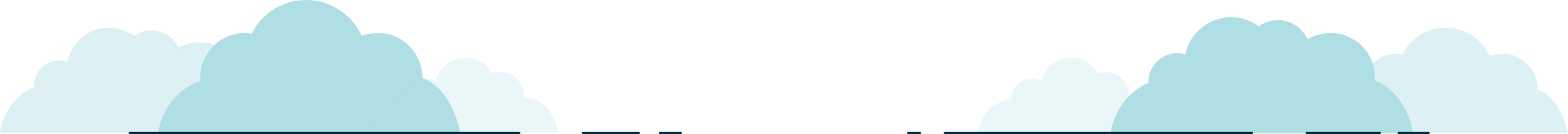Antivirus & Spam Protection
Integrated in Email Service
Email Settings
Incoming mail
Gosfield recommends using IMAP for your email client.
IMAP Address: mailx.gosfieldtel.ca
IMAP Port: 993
Security: TLS
Authentication required: Yes
Outgoing mail
SMTP Address: mailx.gosfieldtel.ca
SMTP Port: 587
Security: STARTTLS
Authentication required: Yes
POP, IMAP and SMTP require a username and password, your username is your full email address. Your password is the password that was supplied by you when you signed up. If you are unable to remember it or would like to have it reset, please contact us.
Email attachments
We have a 10Mb limit on an email attachment. If you need to send larger files, you can use a service such as Dropbox.
How do I retrieve my email when away from home?
You can always access your email through our website - https://webmail.gosfieldtel.ca/